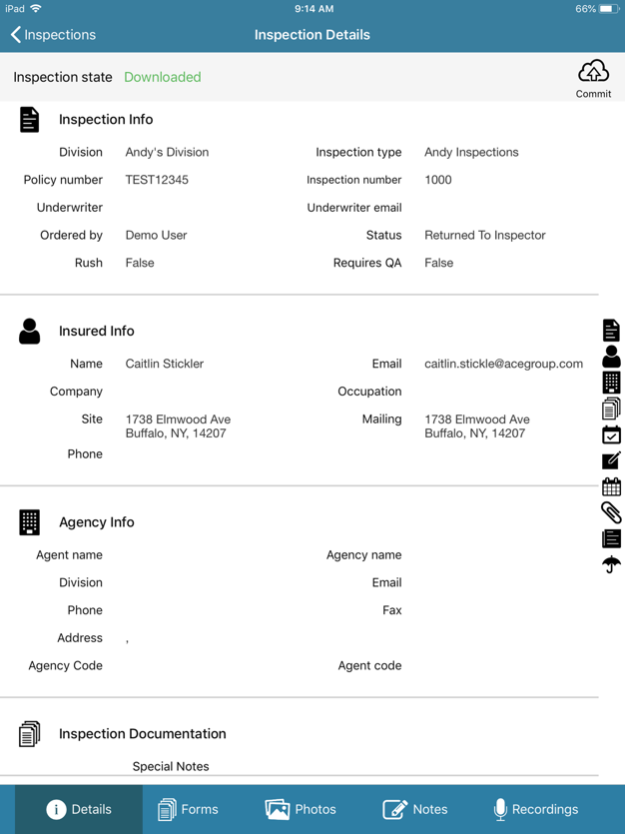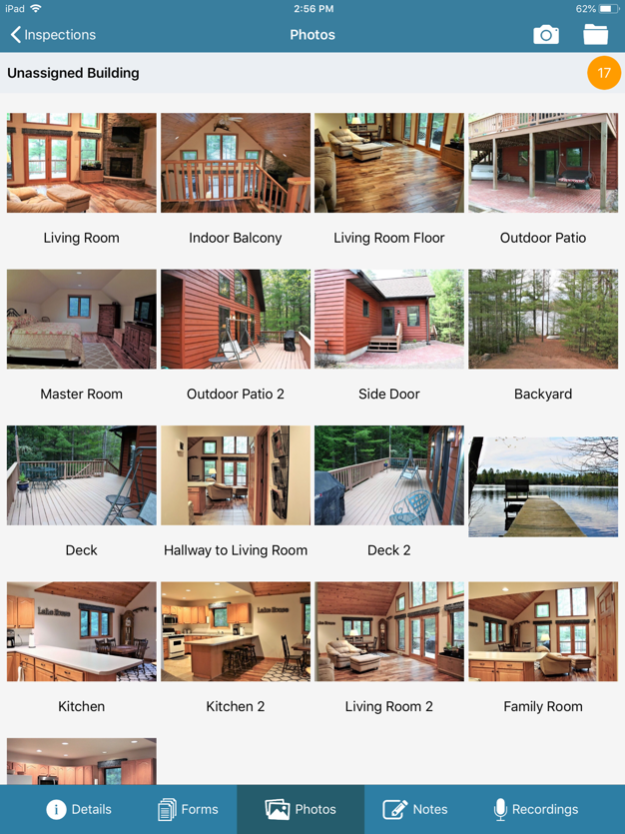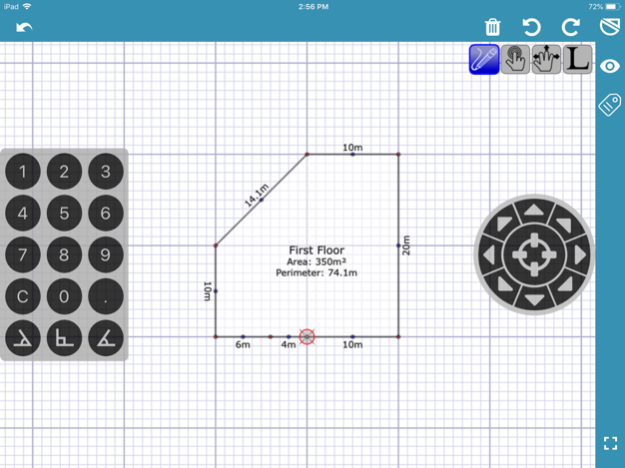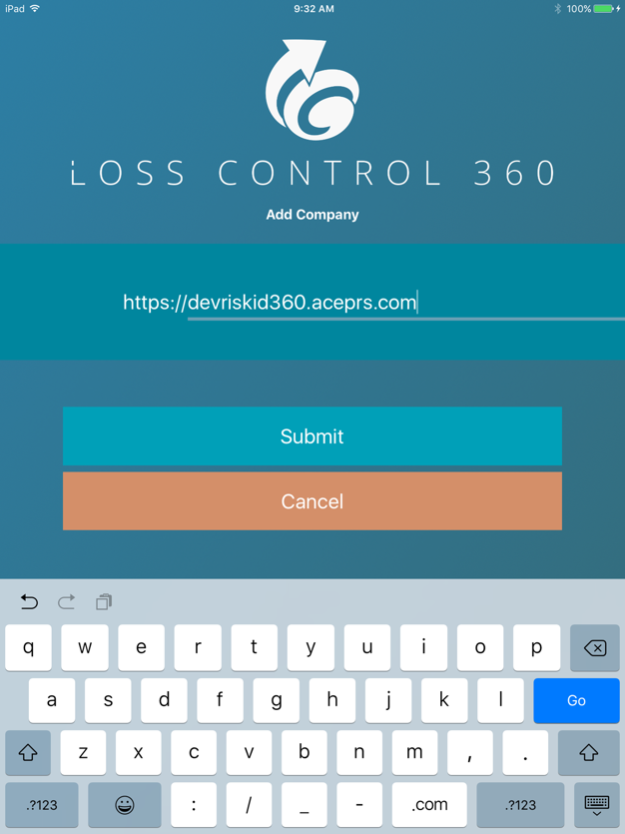Loss Control 360 Connector 3.7.5
Free Version
Publisher Description
Loss Control 360 is the industry leader in custom-tailored solutions that automate every part of your loss control workflow. We provide the means to streamline every step of your workflow process. LossControl360 organizes inspections on the main grid, sortable using multiple criteria. All of the tools that you need to complete an inspection are included and organized for ease of use. With over 10 years of industry experience and over 20 vendors and insurance carrier clients, LC360 is the most widely used loss control inspection management product both domestically and internationally. The Loss Control solution you’ve been searching for has arrived!
• Schedule appointments with policyholders
• Upload photos and organize them, or even take them directly using your device's camera
• Draw quick Sketches
• Fill out forms, automated to reduce errors by showing only inspection-specific questions
• Add recommendations and notes directly into forms
• Submit inspections to the next step of the workflow, automated by LC360
• Collect information with greater focus
• Analyze data more efficiently
• Mitigate risk more effectively
Apr 15, 2024
Version 3.7.5
Bug fix for loading forms with specific sites.
About Loss Control 360 Connector
Loss Control 360 Connector is a free app for iOS published in the Office Suites & Tools list of apps, part of Business.
The company that develops Loss Control 360 Connector is UTILANT LLC. The latest version released by its developer is 3.7.5.
To install Loss Control 360 Connector on your iOS device, just click the green Continue To App button above to start the installation process. The app is listed on our website since 2024-04-15 and was downloaded 9 times. We have already checked if the download link is safe, however for your own protection we recommend that you scan the downloaded app with your antivirus. Your antivirus may detect the Loss Control 360 Connector as malware if the download link is broken.
How to install Loss Control 360 Connector on your iOS device:
- Click on the Continue To App button on our website. This will redirect you to the App Store.
- Once the Loss Control 360 Connector is shown in the iTunes listing of your iOS device, you can start its download and installation. Tap on the GET button to the right of the app to start downloading it.
- If you are not logged-in the iOS appstore app, you'll be prompted for your your Apple ID and/or password.
- After Loss Control 360 Connector is downloaded, you'll see an INSTALL button to the right. Tap on it to start the actual installation of the iOS app.
- Once installation is finished you can tap on the OPEN button to start it. Its icon will also be added to your device home screen.